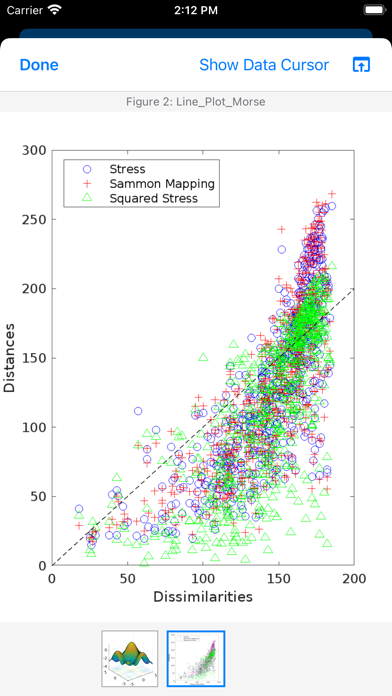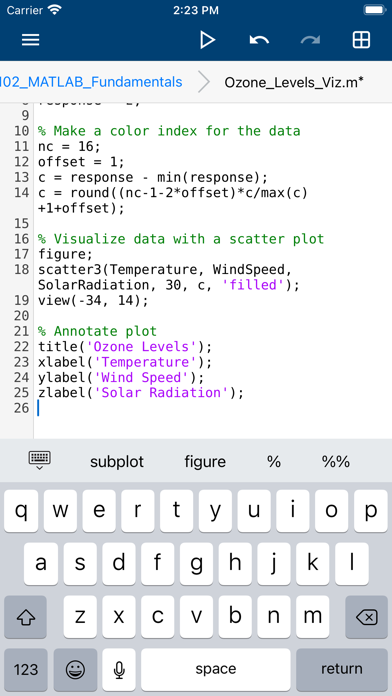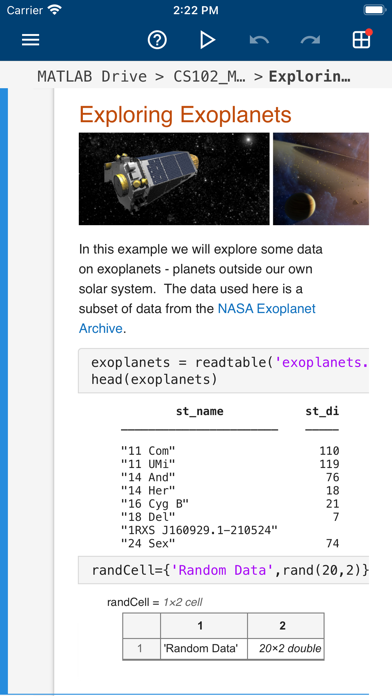MATLAB Mobile app for iPhone and iPad
4.2 (
832 ratings )
Business
Education
Developer:
MathWorks
Free
Current version:
9.8, last update: 3 weeks ago
First release : 22 May 2010
App size: 29.41 Mb
Connect to MATLAB® from your iPhone or iPad.
Evaluate MATLAB commands, create and edit files, view results, acquire data from sensors, and visualize data – from the convenience of your mobile device.
CONNECT TO THE CLOUD
Use your MathWorks Account to connect to MathWorks Cloud from MATLAB Mobile™. Linking a license that is current on MathWorks Software Maintenance Service to your MathWorks Account increases your storage quota and unlocks access to other add-on products on the license.
With your MathWorks Account, you can:
• Access MATLAB from the command-line
• View, run, edit and create files from the Editor
• Acquire data from device sensors
• Store your files and data on MATLAB Drive (you receive 5 GB of cloud storage)
Link a license that is current on MathWorks Software Maintenance Service to your MathWorks Account to unlock the following features:
• Access to other add-on products on your license
• 20 GB of cloud storage on MATLAB Drive
FEATURES
• Command-line access to MATLAB and add-on products
• 2D and 3D plots to visualize data
• Editor to view, run, edit and create MATLAB files
• Data acquisition from device sensors
• Image and video acquisition from the camera
• Cloud storage and synchronization with MATLAB Drive
• Custom keyboard to enter typical MATLAB syntax
LIMITATIONS
The following features are not supported:
• Using MATLAB Apps, such as Curve Fitting
• Creating apps with App Designer
• Interacting with 3D figures
• Opening or creating models using the Simulink graphical environment
Note: Continued use of GPS running in the background can dramatically decrease battery life.
ABOUT MATLAB
MATLAB is the leading technical computing software for algorithm development, data visualization, data analysis, and numeric computation. MATLAB is used in a wide range of applications, including signal and image processing, communications, control design, test and measurement, financial modeling and analysis, and computational biology.
Pros and cons of MATLAB Mobile app for iPhone and iPad
MATLAB Mobile app good for
Works pretty well... Its not mentionned but you have to run Matlab as administrator in Windows (Vista & later) the 1st time youll install the connector.
Not the most useful app, but fun.
I remember a conversation I had around 3 years ago with someone at mathwork about this kind of feature, imagine the power you now have in your hand, from anywhere:
Now you can debug/fix your code! Even if a script is not working correctly, and you wont be near your PC for hours, you can correct the code and save some hour of idle time out of your computer :)
(To the developer[s]: I remember asking to access computers workspace too, not sure if it will ever happen but I leave it here
Nice one. How about the security issues? Is mathworks watching what we are programming?
The functionality is good. It does what it should and it is a great benefit to be able to work with MatLab on the iPad. Although I should say I didnt test it extensively.
But I cannot see the Retina support that should come with the latest update. The logo, some buttons (also on the keyboard) and the figures appear not at all sharp on my retina iPad with iOS 5.1. I tried to restart but it didnt help. You can see big pixels. Curves on figures and on buttons have too many edges. Really cant see any visual improvements here.
You get what you purchase, a mobile version of Matlab. Cannot replace the computer version, but works fine. A must have for Math Students!
This is very good for iPhone, but it would be so nice to have an iPad version with the possibility to edit scripts and see simulink files. VGA out would be very interesting for teaching.
Some bad moments
Nice but plain ugly ok the iPhone 6 ... Please add the new screen resolution support!
Until you can edit scripts, its hard to see the use of this app
Crashes on iPhone 6s Plus install, stalls at splash screen. Has to be manually terminated.
Its absolutely useless without a PC. Dont worry, neither a Mac is usefull.
I have a non-expiring license but cant associate my new iPad with my license because the maintenance period has expired! Make know sense at all!
I tried to use this but I missed out by one version of matlab do it wont work. Make it work with the older versions. At least 2008 and 2009 versions!!!!